Seamless Soundscapes: Exploring WiiM Multi-Room Audio
In today's connected homes, the desire for a unified audio experience across different spaces is growing. Whether you're hosting a party, relaxing with a podcast, or simply moving between rooms, the ability to have your music follow you seamlessly is a game-changer. This is where multi-room audio systems shine, and WiiM has emerged as a compelling and accessible player in this arena, offering flexible and high-quality solutions.
WiiM, a brand from Linkplay Technology, has quickly gained a reputation for delivering audiophile-grade streaming capabilities at remarkably competitive price points. Their range of devices, from the compact WiiM Mini to the feature-rich WiiM Ultra and the powerful WiiM Amp, are designed to integrate with your existing audio setup and transform it into a cohesive multi-room system.
How WiiM Multi-Room Audio Works
At its core, WiiM's multi-room audio leverages your home's Wi-Fi network to synchronize playback across multiple WiiM devices. The setup is remarkably straightforward, primarily managed through the intuitive WiiM Home app:
- Connect Your Devices: Each WiiM device needs to be connected to your Wi-Fi network and a speaker system (passive speakers with a WiiM Amp, or active speakers with a WiiM streamer like the Mini, Pro, Pro Plus, or Ultra).
- Create Groups: Within the WiiM Home app, you can easily "group" multiple WiiM devices together. One device acts as the "master" or "group lead," and the others become "children" devices.
- Synchronized Playback: Once grouped, any audio played through the master device will be perfectly synchronized and streamed to all linked devices, creating a unified soundscape throughout your home. This includes streaming services (Spotify Connect, Tidal Connect, Amazon Music, Deezer, Qobuz, etc.), internet radio, local files via DLNA, and even audio from physical inputs.
A key advantage of WiiM's approach is its precision. Through careful hardware and software optimization, WiiM boasts synchronization accuracy of less than 150 microseconds (0.00015 seconds!) among speakers on the same wireless network. This ensures a truly seamless and immersive listening experience, free from echoes or delays.

Versatility and Compatibility
WiiM's strength lies in its versatility. Their devices are not just limited to playing music from streaming services. They offer a range of input and output options, allowing you to integrate various audio sources into your multi-room setup:
- Physical Inputs: Most WiiM devices (Pro, Pro Plus, Ultra, Amp) offer analog (RCA line-in), optical, and coaxial inputs. The WiiM Ultra even includes an HDMI ARC input, making it ideal for integrating TV audio into your multi-room system, and a phono stage for connecting turntables. This means you can stream audio from your TV, turntable, CD player, or any other source to every room with a WiiM device.
-
Wireless Protocols: WiiM devices support a wide array of wireless streaming protocols, including:
- AirPlay 2: For Apple users, AirPlay 2 allows for seamless multi-room streaming with other AirPlay 2 compatible devices (like Sonos, Denon HEOS, or Apple HomePods). Note that some newer WiiM devices, like the Ultra, may not support AirPlay 2 directly for multi-room transmission to non-WiiM devices, but they can still receive AirPlay streams.
- Chromecast: WiiM Pro and Pro Plus devices support Chromecast, allowing them to be grouped with Google Home/Nest speakers for multi-room audio via the Google Home app. While a WiiM device can be part of a Chromecast group as a receiver, it cannot typically transmit to other Chromecast devices in a multi-room setup.
- Spotify Connect & Tidal Connect: These allow for direct streaming from the respective apps, bypassing the WiiM Home app for control, while still enabling multi-room playback within the WiiM ecosystem.
- DLNA: For playing local audio files from your network.
- Bluetooth: While primarily for single-device connection, some WiiM devices can act as Bluetooth transmitters, and their inputs can be streamed multi-room via Wi-Fi.
Expanding Your Sound: Use Cases
WiiM multi-room audio opens up a world of possibilities for home audio:
- Whole-Home Music: Play the same music throughout your entire house for parties or general ambience.
- Dedicated Zones: Create different audio zones, allowing family members to listen to different music in separate rooms simultaneously.
- TV Audio Everywhere: With HDMI ARC or optical inputs, you can stream your TV's audio to speakers in other rooms, perfect for keeping up with a sports game while you're in the kitchen, or enjoying movie sound across a larger space.
- Immersive Surround Sound: WiiM also supports creating Dolby 5.1 surround sound systems using multiple WiiM devices, with one acting as the group lead (connected to your TV and subwoofer) and others serving as surround speakers.
The WiiM Advantage
WiiM's compelling proposition lies in its ability to offer advanced multi-room functionality and high-resolution audio support at a fraction of the cost of some established competitors. Their dedication to a user-friendly app, robust connectivity, and continuous software updates ensures a positive and evolving user experience.
While setting up external devices for multi-room audio traditionally involved complex wiring or proprietary ecosystems, WiiM simplifies the process, making high-quality, synchronized sound accessible to a wider audience. Whether you're an audiophile looking to upgrade your streaming capabilities or someone new to the world of multi-room audio, WiiM offers a flexible, affordable, and impressive solution for bringing seamless soundscapes to your home.

Wiim v Sonos
In the evolving landscape of multi-room audio, two names frequently come up: Sonos and WiiM. While both aim to provide seamless sound experiences throughout the home, they approach it with distinct philosophies, product lineups, and pricing strategies. This comparison will help you understand the key differences and decide which ecosystem might be a better fit for your needs.
Core Philosophy and Ecosystem
- Sonos: Sonos pioneered the multi-room audio market and has built a mature, integrated ecosystem. Their philosophy revolves around providing a complete solution, from speakers and soundbars to amplifiers and streaming components, all designed to work effortlessly together. The Sonos app is central to controlling all Sonos devices and services.
- WiiM: WiiM, a newer entrant, focuses on offering highly versatile and affordable streaming components that integrate with your existing audio equipment. Their philosophy is about providing "brains" for your current speakers, allowing you to build a multi-room system without being locked into a specific brand of speakers.
Product Range
Sonos:
- Integrated Smart Speakers: Sonos offers a wide range of powered smart speakers (e.g., Era 100, Era 300, Five) that combine streaming, amplification, and speakers in one unit.
- Soundbars: Dedicated soundbars (e.g., Arc, Beam) for TV audio, which can also be integrated into multi-room setups.
- Amplifiers: The Sonos Amp powers passive speakers and integrates them into the Sonos ecosystem.
- Streamers: The Sonos Port allows you to connect existing audio systems (receivers, amplifiers) to the Sonos network.
- Subwoofers: Proprietary subwoofers designed to pair wirelessly with Sonos speakers and soundbars.
WiiM:
- Streamers/Pucks: Compact streamers like the WiiM Mini, WiiM Pro, and WiiM Pro Plus are designed to add streaming capabilities to any existing amplifier, powered speakers, or audio system via analog or digital outputs.
- Streaming Amplifiers: The WiiM Amp is an all-in-one unit that combines a streamer and amplifier, allowing you to connect passive speakers directly.
- Advanced Streamer/Preamp: The WiiM Ultra offers enhanced connectivity (including HDMI ARC and a phono stage) and a color touchscreen, functioning as a sophisticated streaming preamp.
Sound Quality and Hi-Res Audio
- Sonos: Sonos devices generally offer very good sound quality for their price points, especially for casual listening and home entertainment. Their sound signature is often described as balanced and easy to listen to. For high-resolution audio, Sonos has historically been limited, though newer products and updates are improving support.
- WiiM: WiiM places a strong emphasis on audiophile-grade performance. Their streamers and amplifiers often incorporate higher-end DACs (Digital-to-Analog Converters) and support hi-res audio up to 24-bit/192kHz across various streaming services. Many users report that WiiM devices offer excellent sound quality, especially for their price.
Connectivity and Compatibility
- Sonos: Sonos primarily uses its own proprietary mesh Wi-Fi network for robust multi-room synchronization. While they support AirPlay 2, their wider compatibility with other ecosystems (like Google Home's Chromecast for multi-room groups) is limited. Sonos has a more closed ecosystem, focusing on integration within its own product line.
-
WiiM: WiiM offers a more open approach. They support a broad range of wireless protocols including:
- AirPlay 2: For integration with Apple devices and other AirPlay 2 speakers.
- Chromecast: (on Pro and Pro Plus) Allows for grouping with Google Home/Nest speakers.
- Spotify Connect, Tidal Connect, Amazon Music, Deezer, Qobuz: Direct streaming from these apps.
- DLNA/UPnP: For local music libraries.
- Bluetooth: (both receiver and transmitter on some models).
- Extensive Physical Inputs: Many WiiM devices include analog, optical, coaxial, and even HDMI ARC (WiiM Ultra, WiiM Amp) inputs, allowing you to integrate virtually any audio source (TVs, turntables, CD players) into your multi-room setup.
- Amazon Echo Integration: WiiM devices can be grouped with Amazon Echo speakers for whole-house audio.
User Experience and App
- Sonos: Sonos is renowned for its user-friendly app, which has historically been considered one of the best in the business for managing multi-room audio, music services, and settings. However, recent app updates have caused some controversy and user dissatisfaction.
- WiiM: The WiiM Home app is intuitive and robust, constantly receiving updates with new features and improvements. Users often praise its responsiveness and customization options, including detailed EQ settings (graphic and parametric EQ). While it might not have the same long-standing polish as Sonos's app (especially before recent Sonos app changes), it is highly functional and frequently improved.
Pricing and Value
- Sonos: Sonos products are generally considered premium, with pricing reflecting their brand recognition, integrated design, and mature ecosystem. Building a multi-room system with Sonos speakers can be a significant investment.
- WiiM: This is where WiiM truly stands out. WiiM devices are remarkably affordable, often costing a fraction of comparable Sonos components. This makes it possible to build an extensive multi-room system without breaking the bank, especially if you already own speakers you want to utilize. For example, the WiiM Amp is significantly less expensive than the Sonos Amp, while still offering robust features and sound.
Key Differentiators Summarized:
| Feature/Aspect | Sonos | WiiM |
| Philosophy | Integrated ecosystem, complete solutions | Versatile components, integrate with existing gear |
| Product Type | Integrated speakers, soundbars, amps, ports | Streamers (pucks), streaming amps |
| Pricing | Premium, higher cost per zone | Affordable, excellent value for money |
| Hi-Res Audio | Improving, historically limited | Strong focus, supports up to 24-bit/192kHz |
| Connectivity | Proprietary mesh Wi-Fi, AirPlay 2 | Wi-Fi, AirPlay 2, Chromecast, Spotify/Tidal Connect, DLNA, Bluetooth, extensive physical inputs |
| Ecosystem Openness | More closed, proprietary | More open, greater compatibility with other brands |
| App Experience | Historically excellent, recent controversies | Intuitive, robust, frequent updates, strong EQ options |
| Speaker Choice | Limited to Sonos speakers (except Amp/Port) | Use any passive or active speakers |
Who is WiiM For?
- Budget-Conscious Audiophiles: If you prioritize high-resolution audio and value for money.
- Those with Existing Speakers: If you have beloved passive or active speakers you want to modernize and integrate into a multi-room system.
- Users Desiring Flexibility: If you want broad compatibility with various streaming protocols and physical inputs.
- DIY Enthusiasts: If you enjoy building your audio system piece by piece.
Who is Sonos For?
- Users Seeking Simplicity: If you want an "it just works" experience with minimal setup and seamless integration of all components.
- Brand Loyalty: If you appreciate the established Sonos ecosystem and its track record.
- Those Prioritizing Design and Aesthetics: Sonos speakers are often praised for their sleek, modern designs.
- Users Needing Integrated Smart Speakers/Soundbars: If you want all-in-one speaker solutions for various rooms and TV audio.
Ultimately, the choice between WiiM and Sonos depends on your priorities. If you value affordability, high-resolution audio, and the flexibility to use your existing speakers, WiiM is a compelling option. If you prefer a highly integrated, user-friendly ecosystem with dedicated speakers and don't mind a higher investment, Sonos remains a strong contender. Many users are even combining the two, using WiiM devices to bring additional functionality and multi-room capabilities to their existing Sonos setups.
BUY NOW
For more info CONTACT US